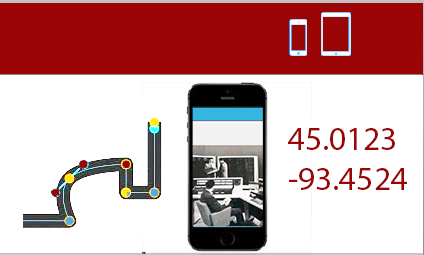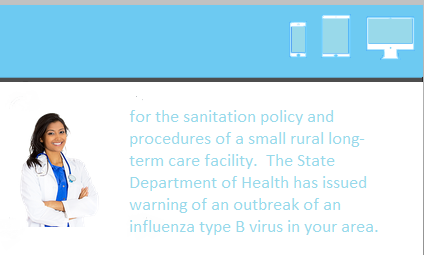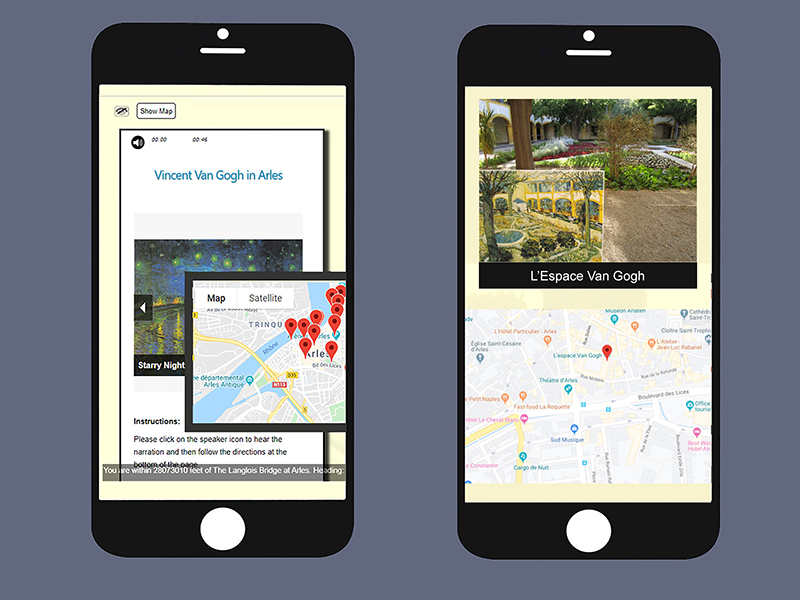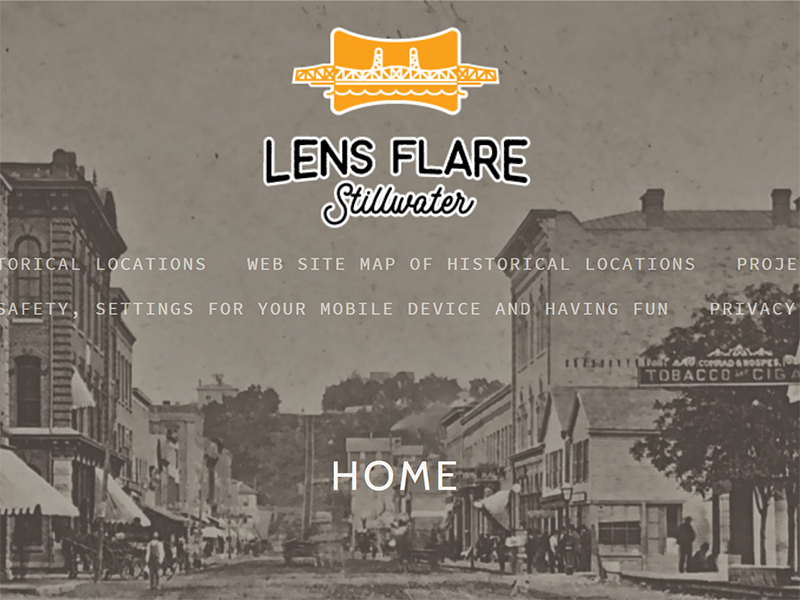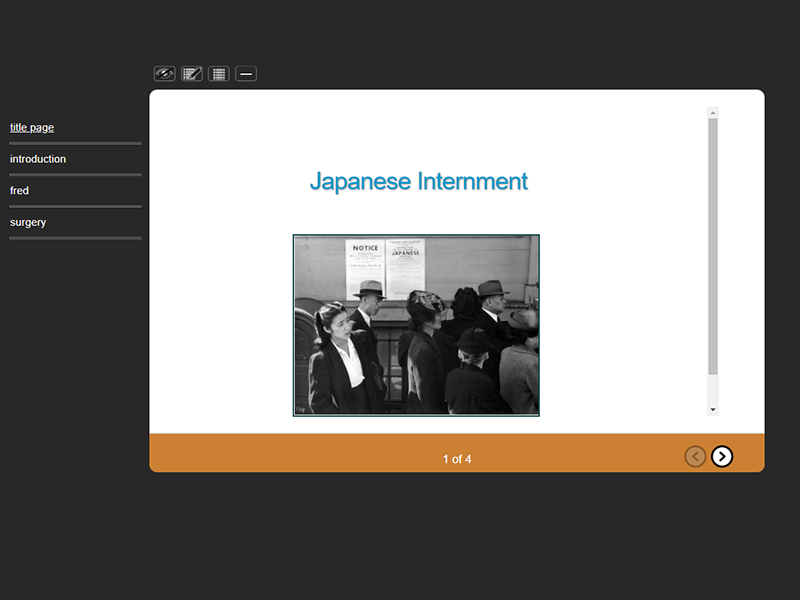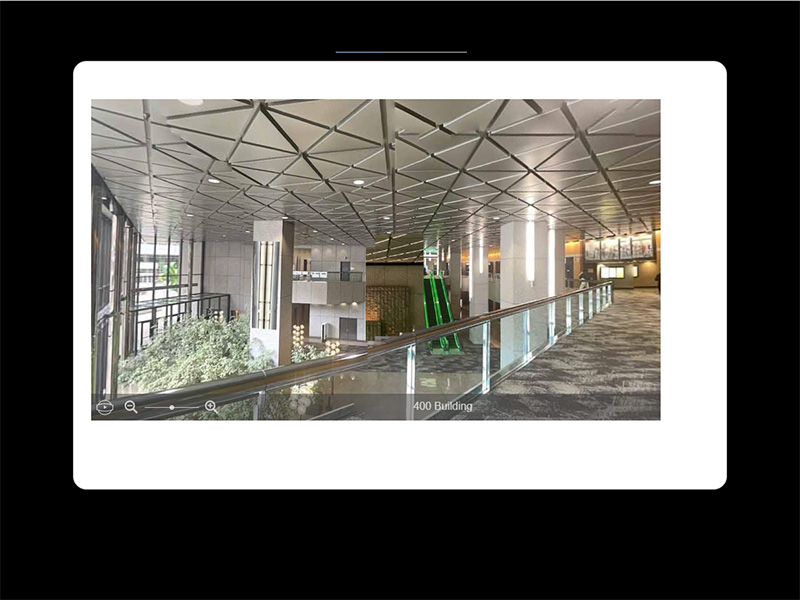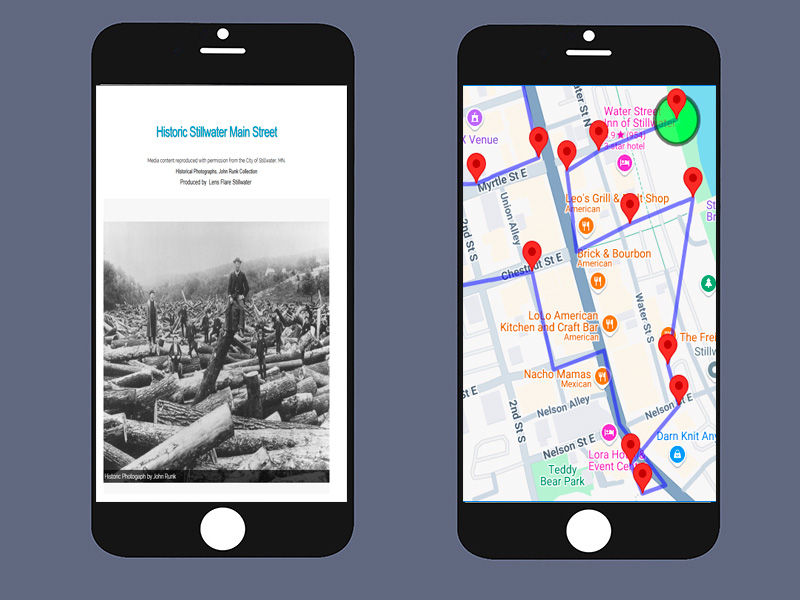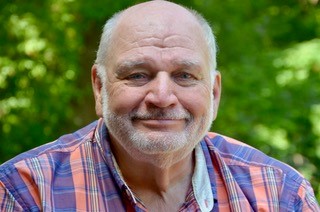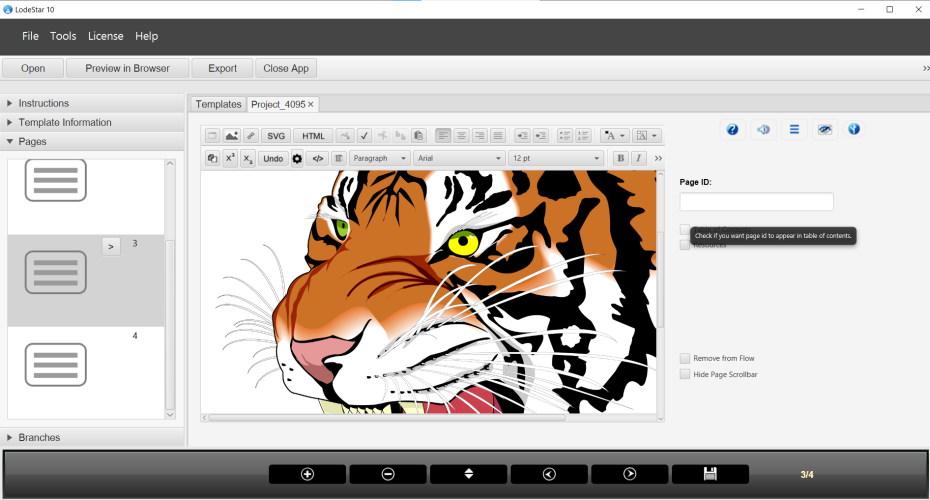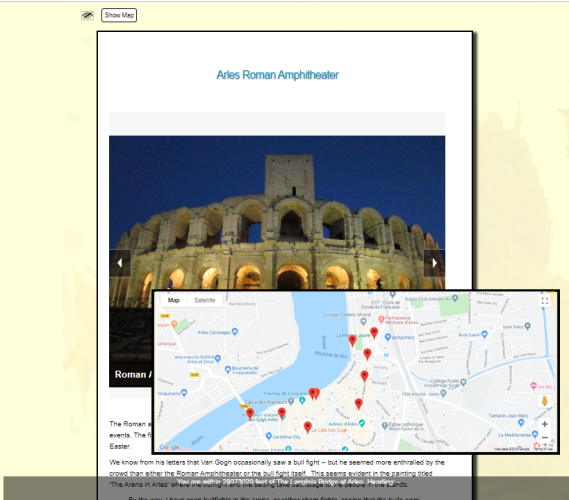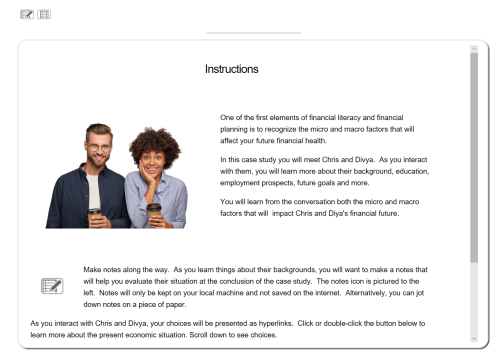Welcome to LodeStar Learning
Makers of the LodeStar eLearning Authoring Tool
The LodeStar™ online learning authoring tool helps trainers and instructors create engaging and effective activities in support of their online courses. LodeStar works with any CMI5 and SCORM conformant learning management system such as Cornerstone, D2L BrightSpace, Prolaera, Moodle, and Blackboard.